
Process Install Azure Stack TP3 POC stop on step 0.26 – (Net) Configure NAT and Time Server . i not use specific time so server will connect to time.windows.com for sync time , but on this issue VM MAS-DC01 can’t reach to time.windows.com . In these cases you not get the message a warning if process of deployment is stuck
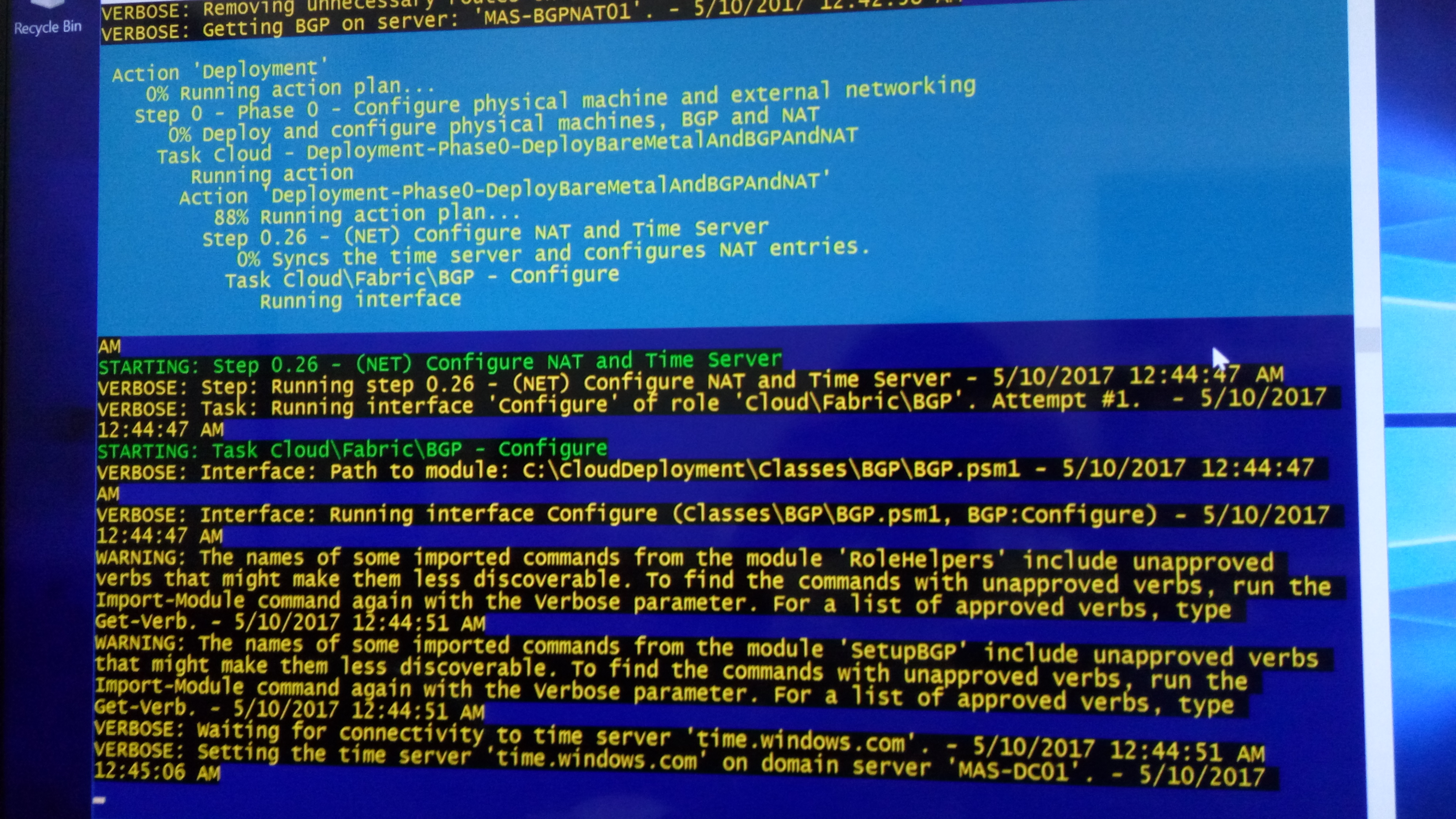
Step by step for solve this issue:
- Ensure port for connect to time.windows.com UDP123 not blocked
- On powershell press ctrl+c for stop process deployment
- Open Hyper-V console
- Open MAS-DC01 Setting
- On Integration Services check Time Synchrozation and then click OK
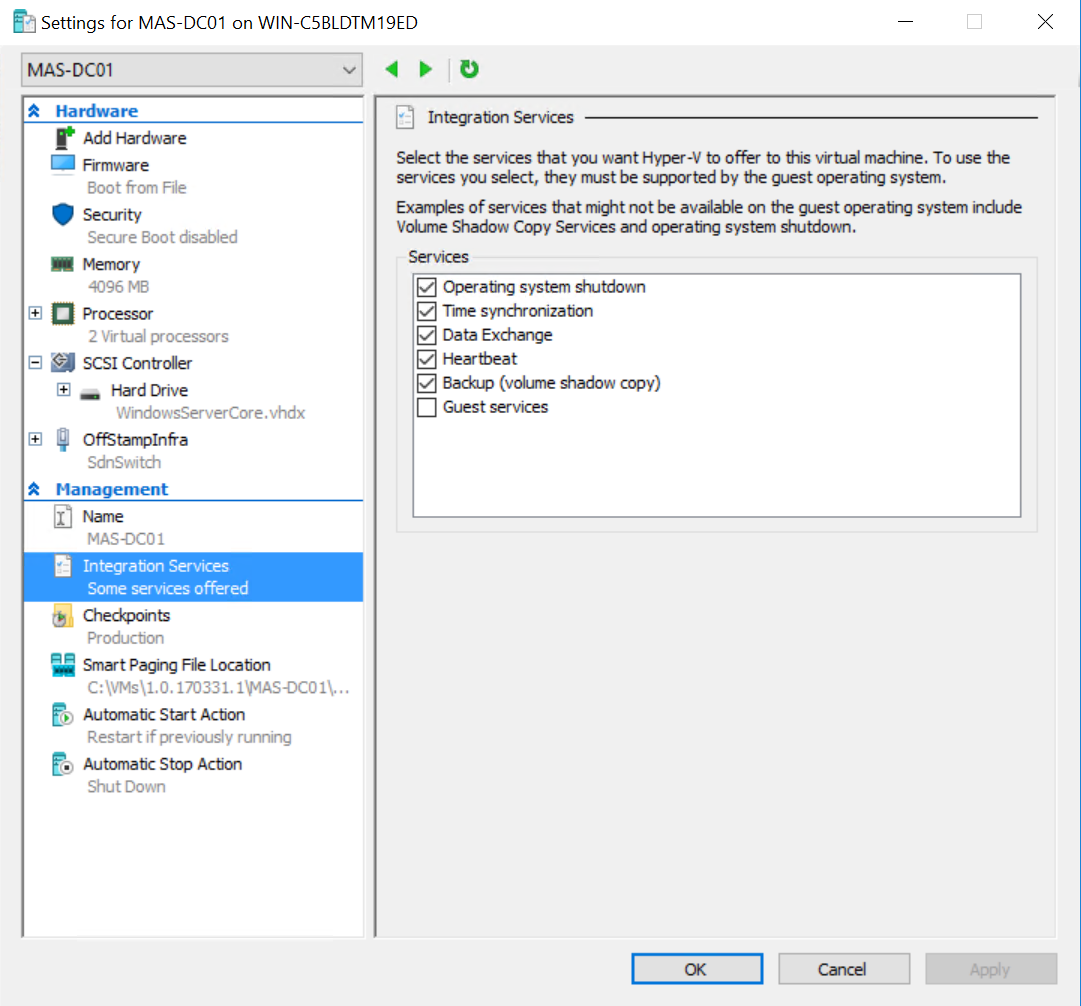
- run command “w32tm /resync” on VM MAS-DC01 and ensure it is successful
- Go back to powershell where the installation script “cd C:\CloudDeployment\Setup”
- and run this command : “.\InstallAzureStackPOC.ps1 -rerun”
- tadaaaaa 🙂 😀 process running well
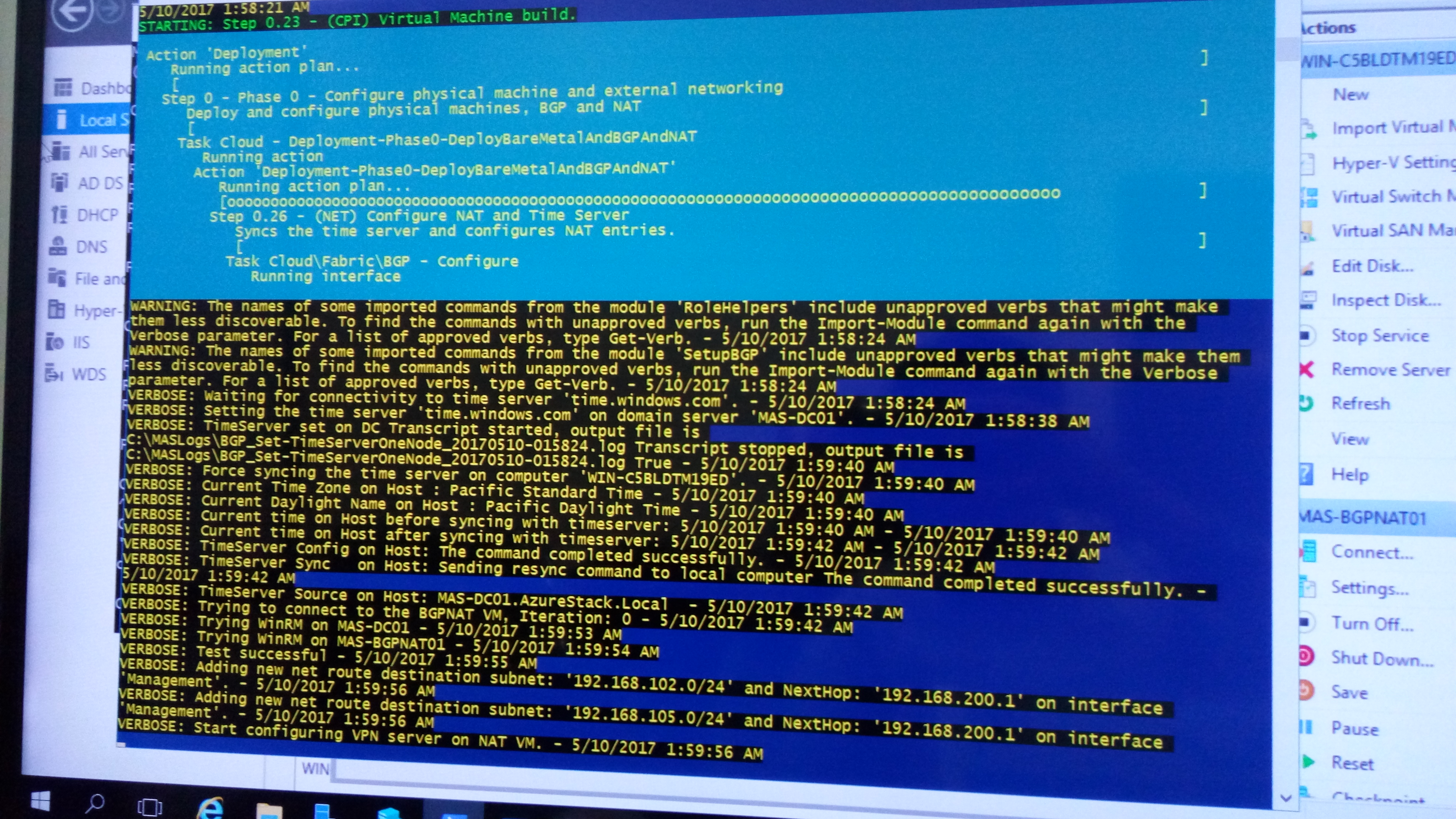
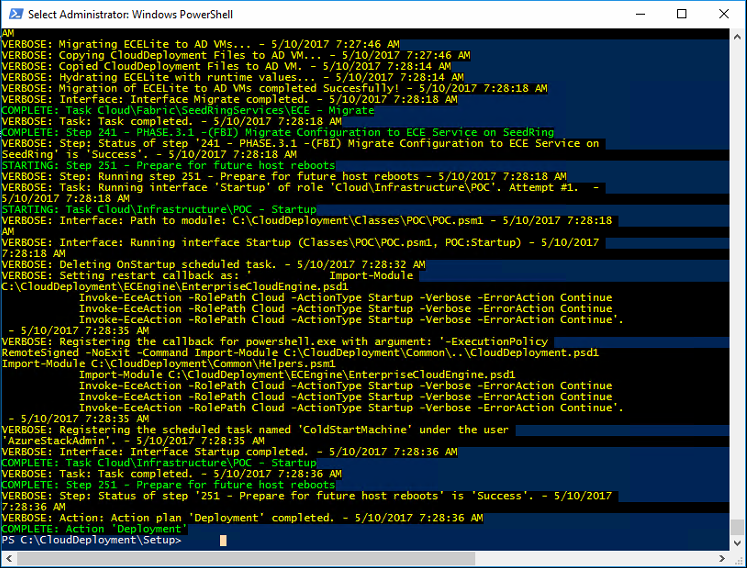
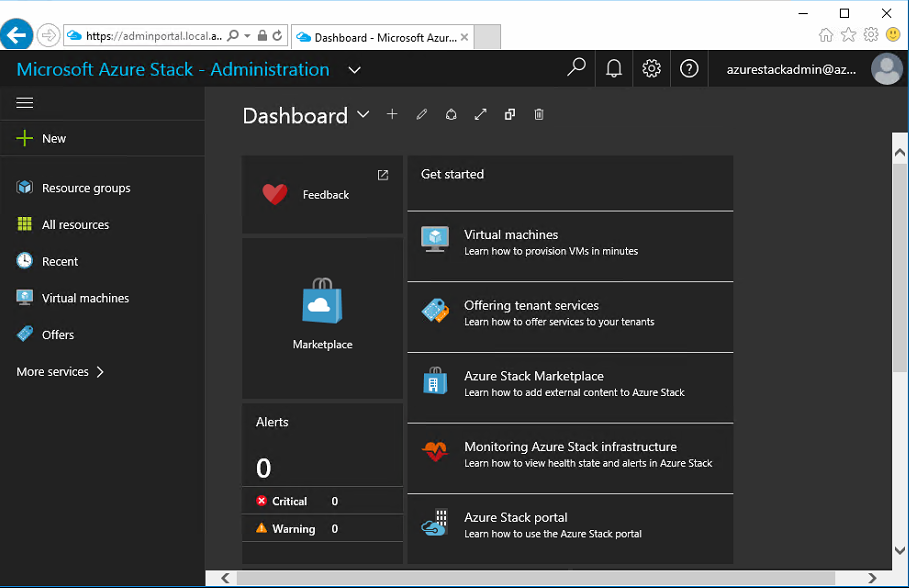
Thank You 🙂
2 responses to “Azure Stack | Process Deployment stuck on step 0.26 – (NET) Configure NAT and Time Server >> Solved”
Your solution is very helpful and straightforward. Keep it up! Thanks.
hi ,
i am having same issue when i am configuring the azure stack in physical host machine ,not able to ping the time.windows.com .almost i tried all options nothing works.
regards,
Pavan