
i have issue can’t to create SQL DB’s from tenant portal with error SKU is Not Found.But from admin portal we can see the SKU’s created and able to deploy SQL DB’s. this issue because resource provider Microsoft.SQLAdapter defaultly is NotRegistered on tenant portal so tenant will need to register the resource provider before they will be able to create databases.
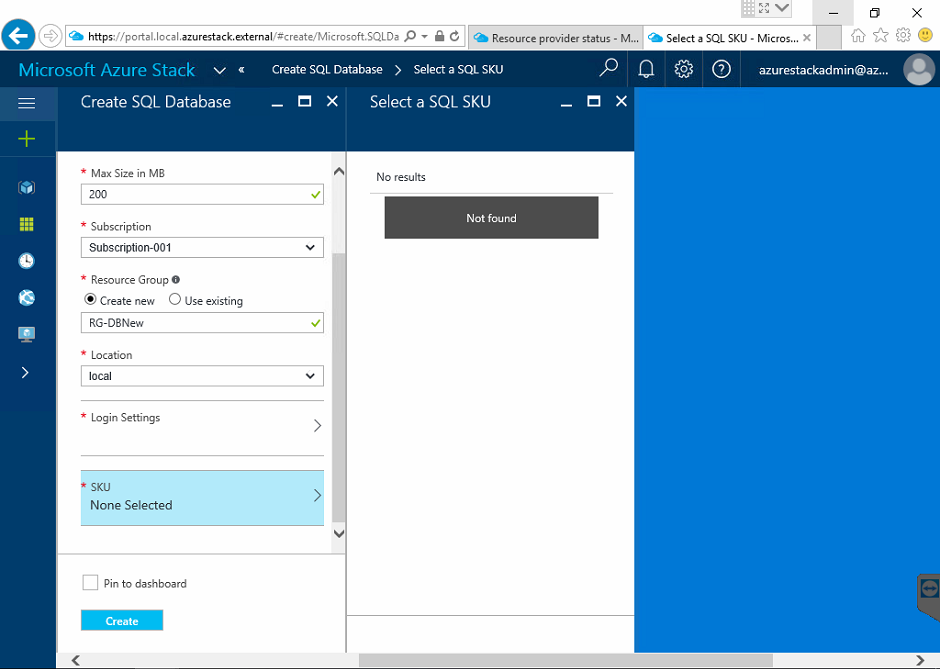
For register resource Provider On tenant portal click More Services and then click Subscriptions 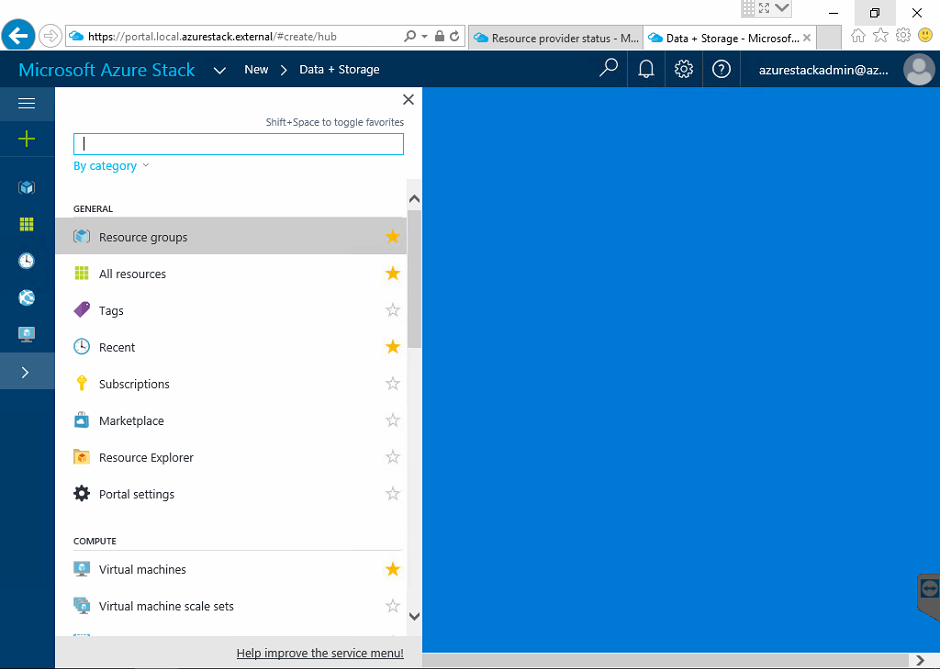
Choose subscriptions which has SQL services 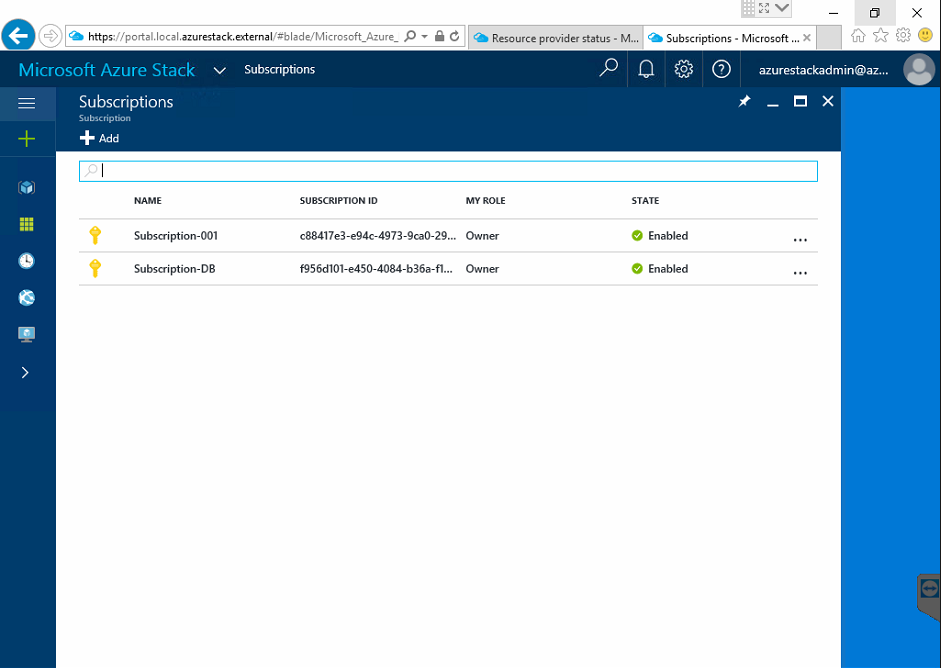
On specific subscription click Resource Providers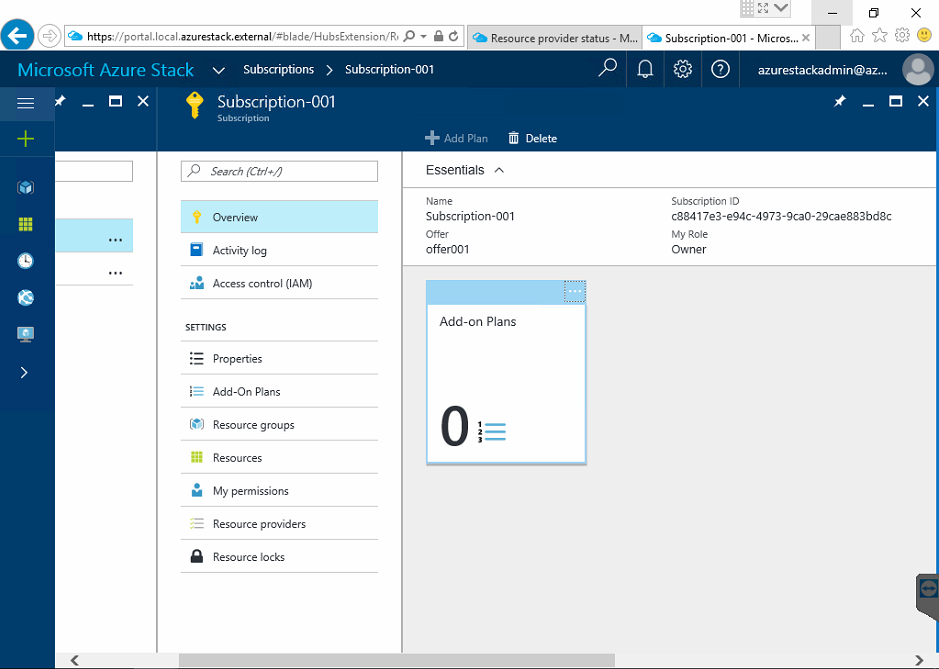
On The Resource Providers page, click register for Microsoft.SQLAdapter 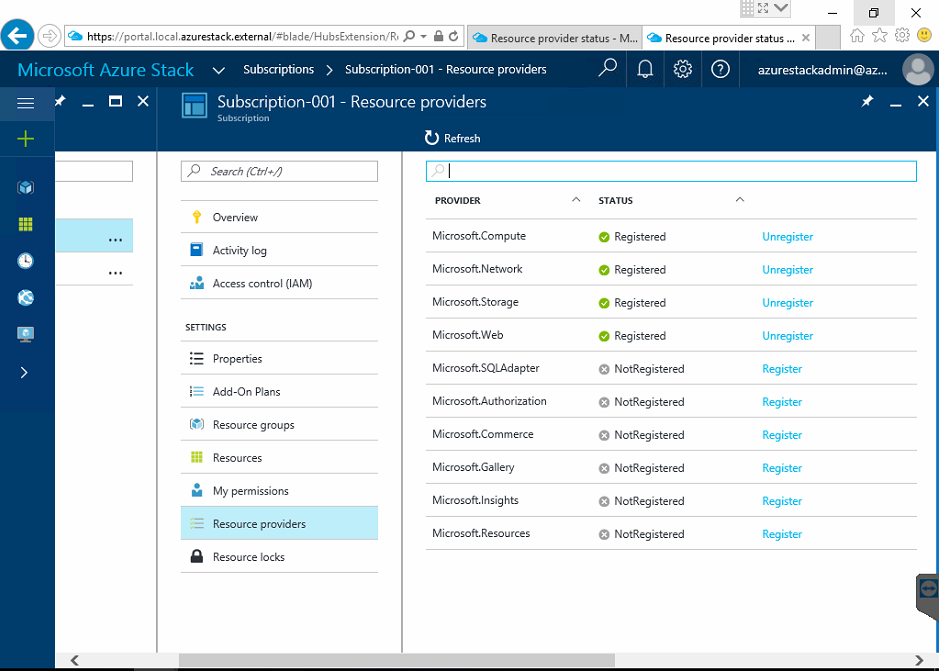
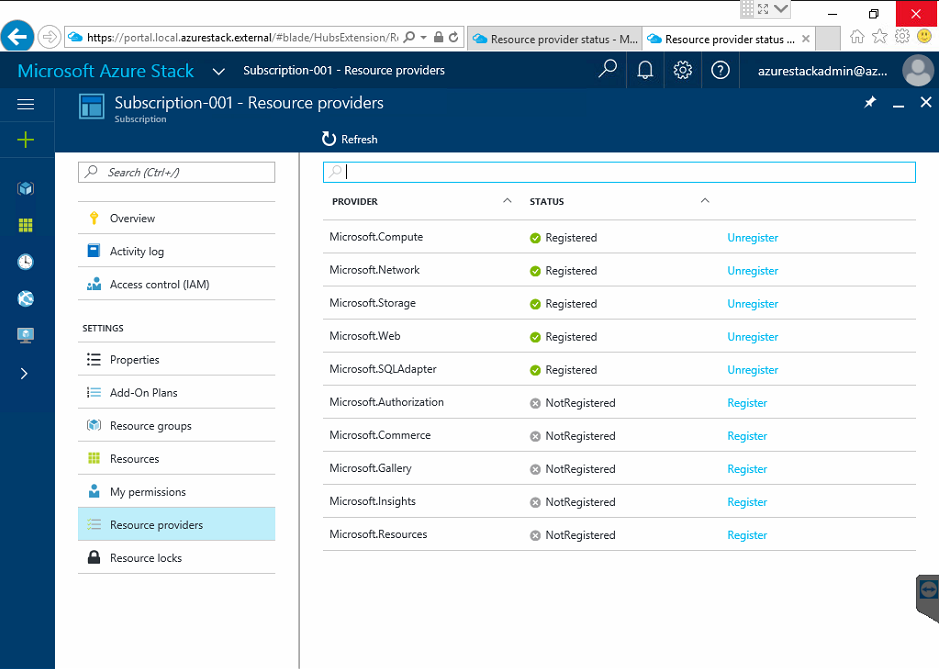
After resource provider Microsoft.SQLadapter registered , we can try again to create SQL DB and you will see SKU is available 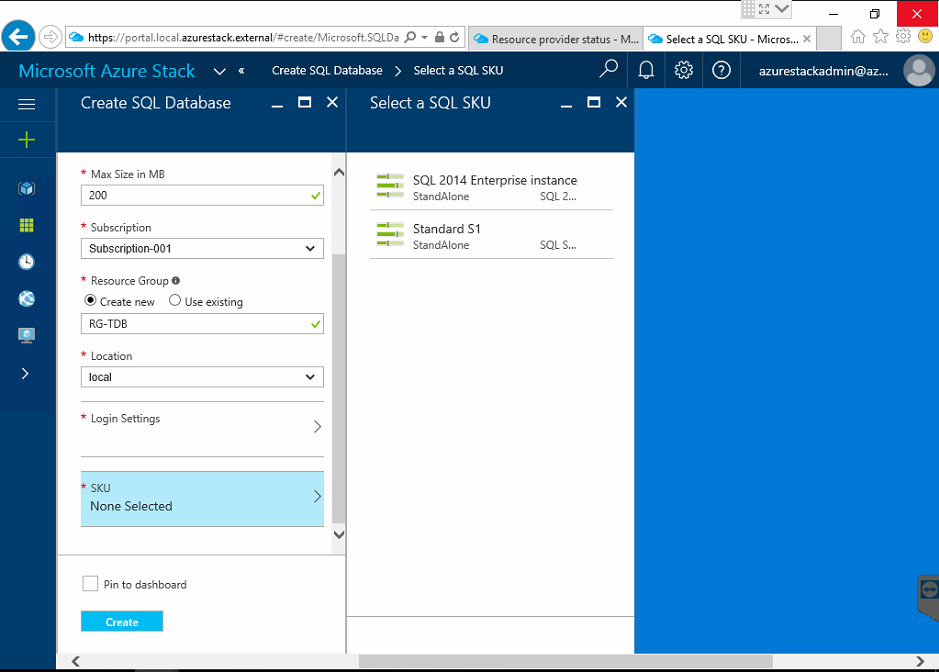
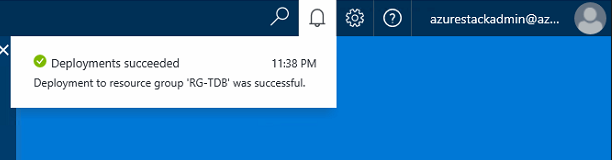
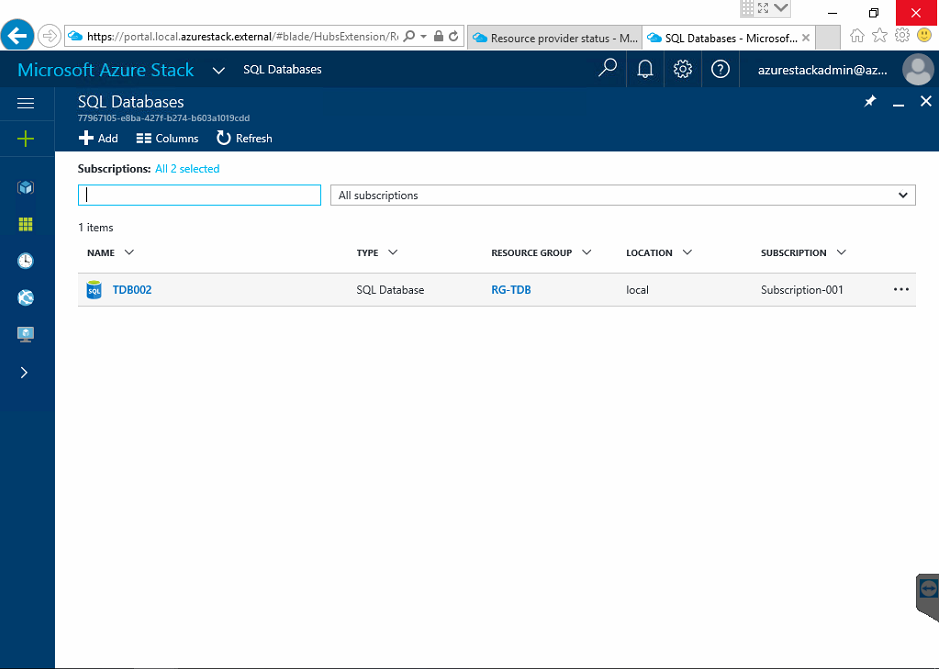
Thank You 🙂