 Hi guys 🙂
Hi guys 🙂
I have issue, cannot deploy VM to a Private Cloud use VMM and Azure Pack with error “the virtual machine management service failed to start the virtual machine ‘VMName’ because one of the Hyper-v components is not running” but on error description not explain what components is not running 🙁
The capture deploy VM to a Private Cloud use VMM :
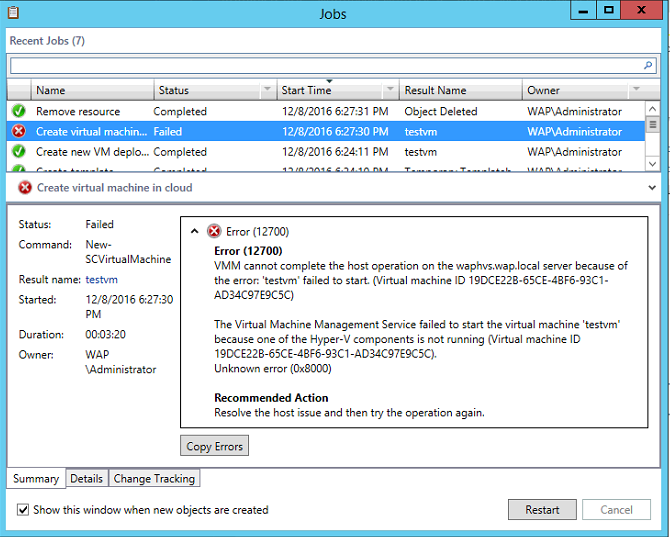
The capture deploy VM to a Private Cloud use Azure Pack :
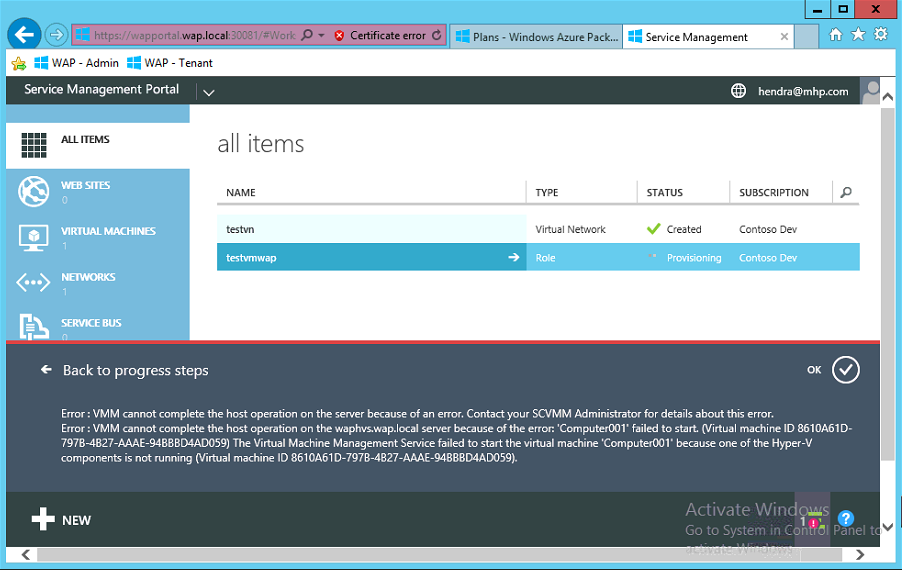
Okay , i have an idea to find out what the components is not running with check Rating Host on VMM . I will create VM Test for see Rate Host .
On VMs and Services , click Create Virtual Machine and then click Create Virtual Machine :
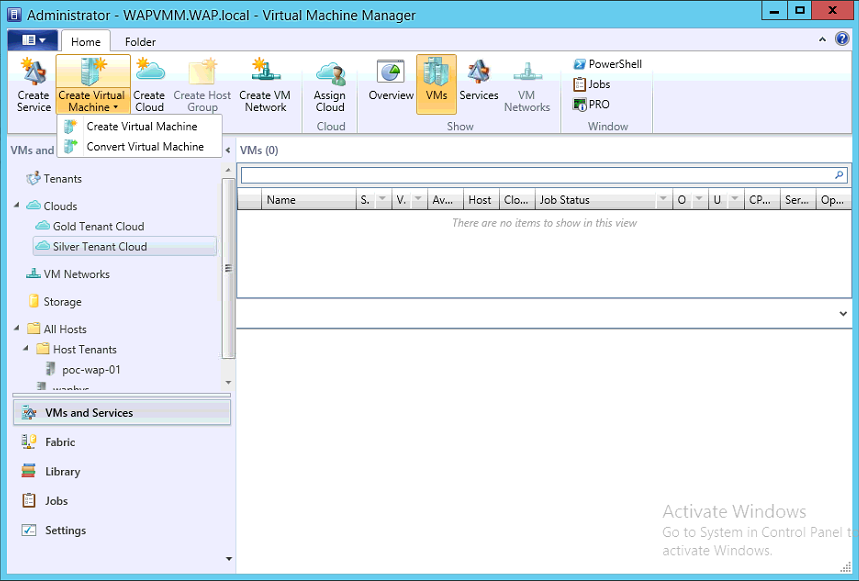
On The Select Source page, choose Use an existing virtual machine. VM template, or virtual hard disk and select the tamplate with click Browse
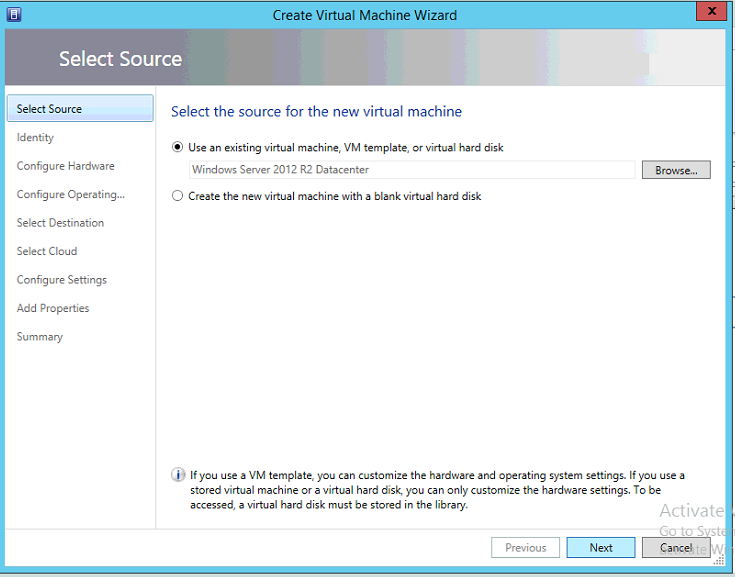
On the Configure Hardware page, config for Processor , Memory and Network Adapter .
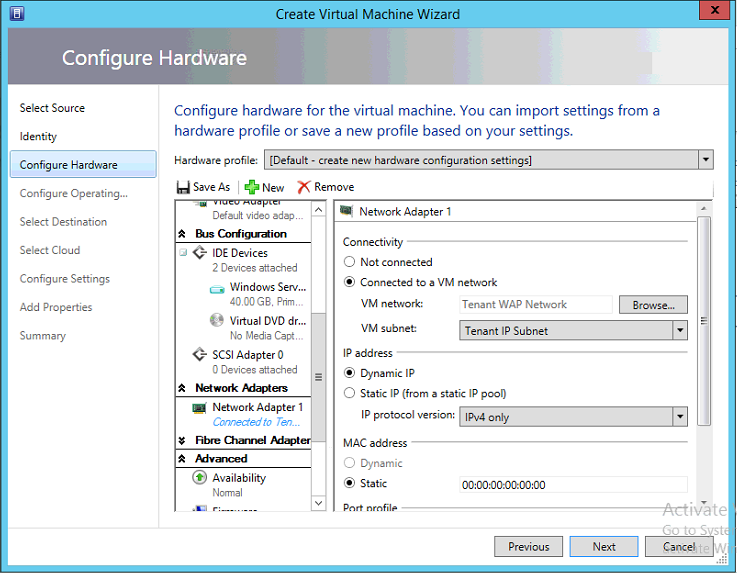
On The Select Destination , click place the virtual machine on a host and choose detination
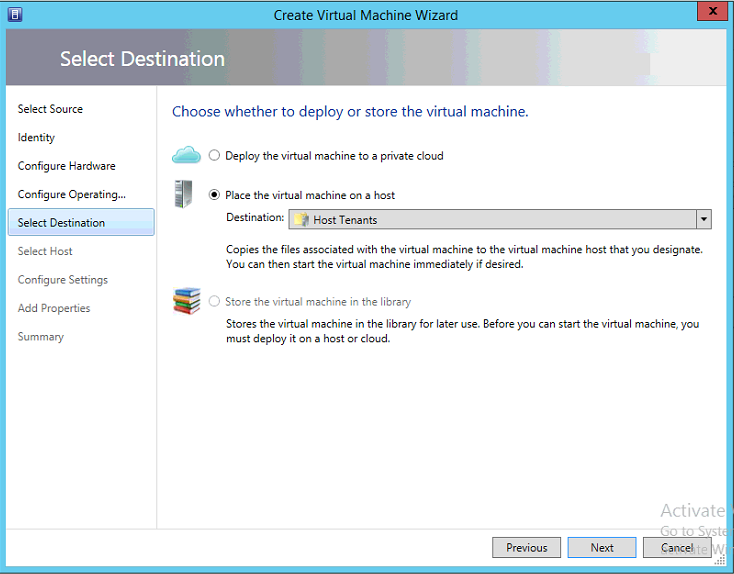
On The Select Host page , choose the host and click tab rating explanation . you will see what the components is not running . yes , i forget to add logical network for tenant on Host 🙁
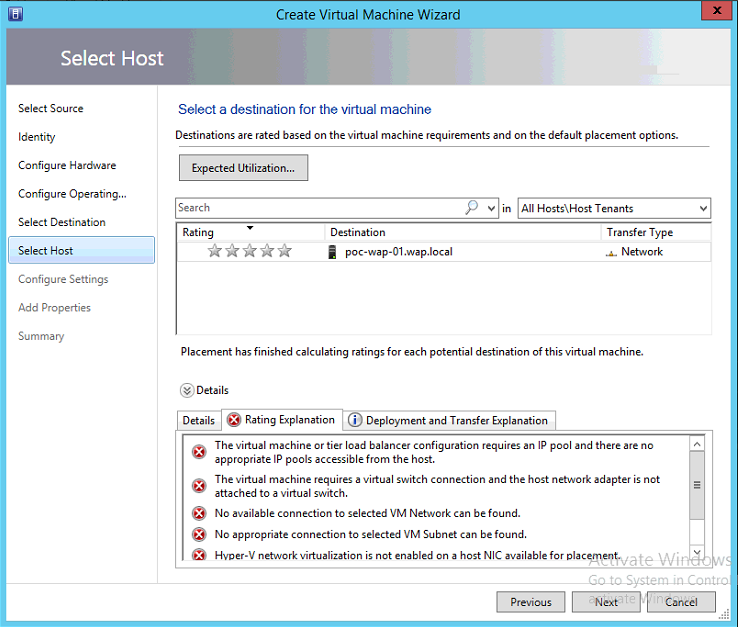
Okey for solve this issue i will add logical network on Host but first time we must to ensure the logical network already have checklist for “Allow new VM network created on this logical network to use network virtualization”
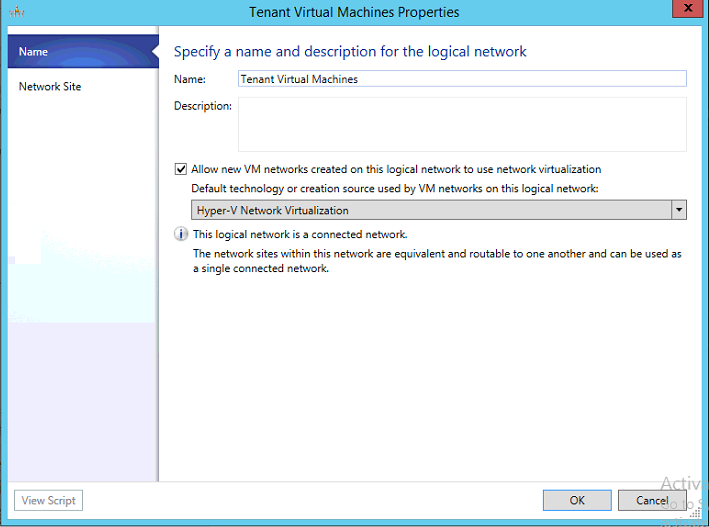
On Fabric , expand server and all host . right click on the host server and then click Properties
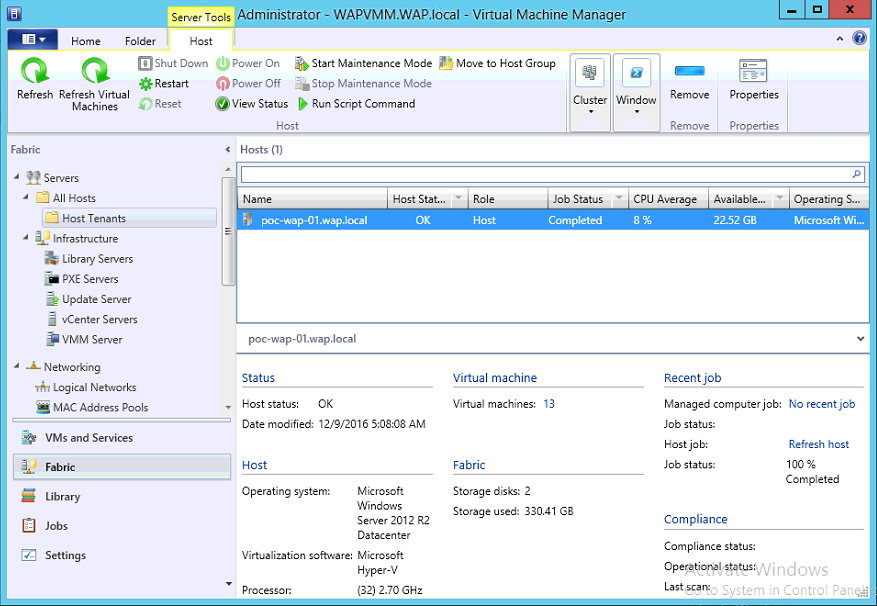
On Virtual Switches page , click New Virtual Switch and then click New Logical Switch
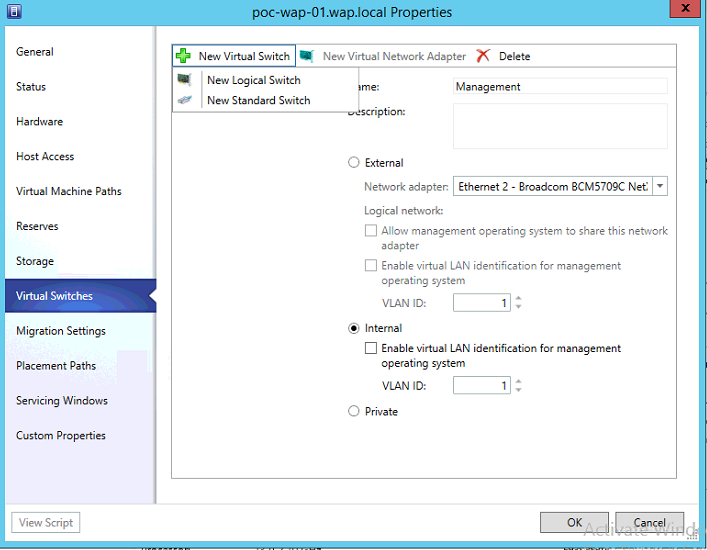
Select existing Logical Switch, Adapter , and Uplink Port profile
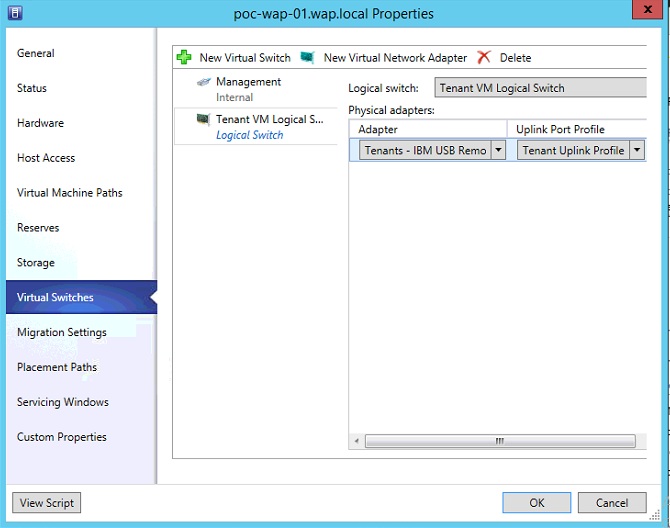
click Ok on pop up
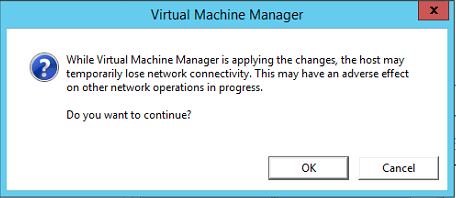
After add logical network on host , i will create VM again use Azure Pack and Successfully
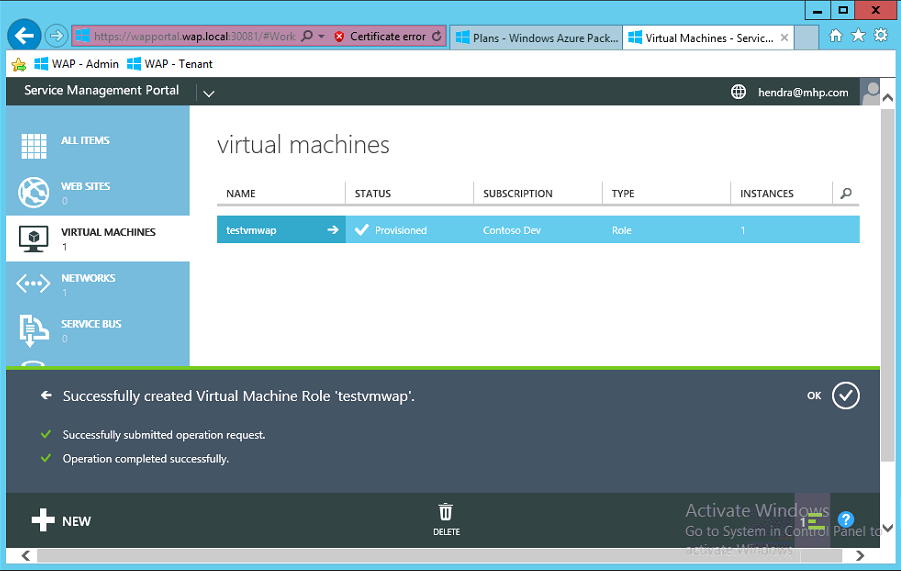
Thanks and Sorry if my grammar is not good