 I have issue , cannot deploy VM from a template use SCVMM 2012 R2 . The job would report a failure with the following error message: A Hardware Management error has occurred trying to contact server <servername> :w:InternalError :HRESULT 0x8033811e:The WS-Management service cannot process the request. The WMI provider returned an ‘invalid parameter’ error. .
I have issue , cannot deploy VM from a template use SCVMM 2012 R2 . The job would report a failure with the following error message: A Hardware Management error has occurred trying to contact server <servername> :w:InternalError :HRESULT 0x8033811e:The WS-Management service cannot process the request. The WMI provider returned an ‘invalid parameter’ error. .
Unknown error (0x8033811e)
Recommended Action
Check that WinRM is installed and running on server <servername>. For more information use the command “winrm helpmsg hresult”.
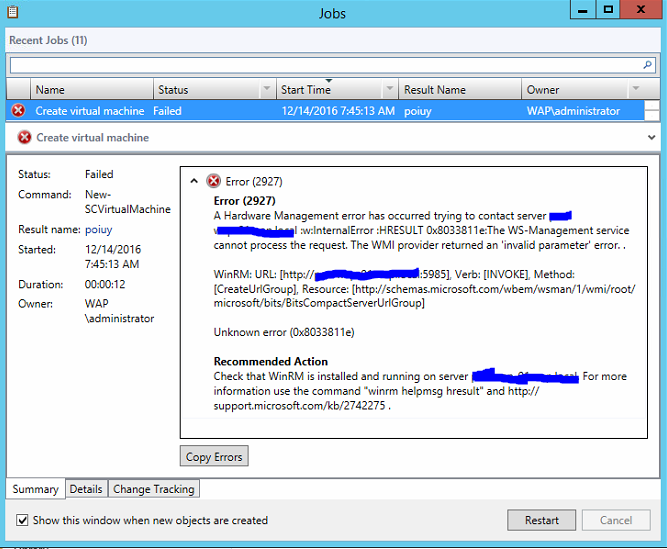
i check WinRM already Running and then check network and firewall not found issue . ok time for googling hehe and i found new hope about root cause my issue that is a port conflict with BITS . By default SCVMM uses port 443 to initiate a BITS file transfer from the Library server to the destination host. If your host server is using 443 for another process it will cause a conflict and the job will fail.
For check status WinRM run the command ” winrm qc” use Powershell
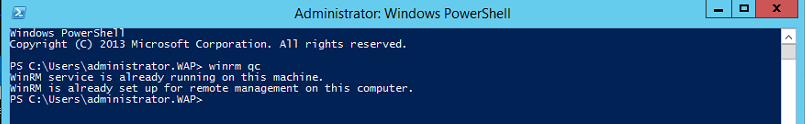
BTW , I check Host Health Status is good
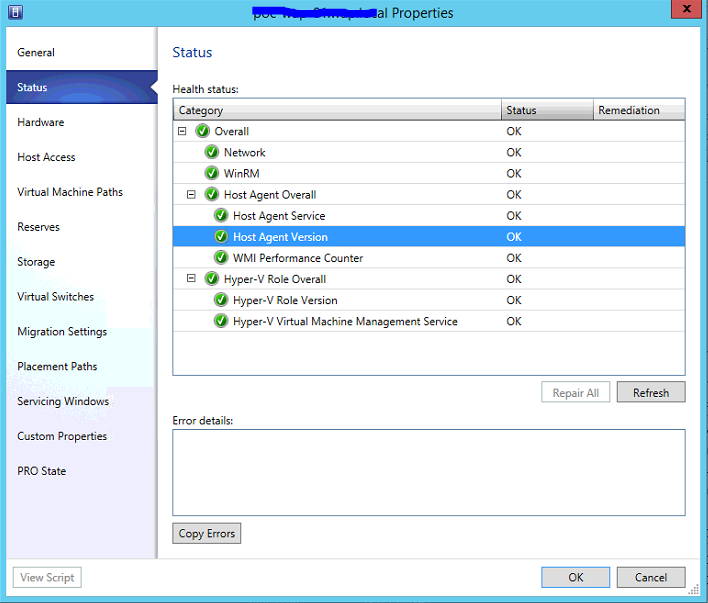
Check for a port conflict between the SCVMM and the Hyper-V host with the following step :
1. On the Hyper-V host open the Event Viewer and navigate to System events.
2. Look for EventID: 15005 with Source: HttpEvent
.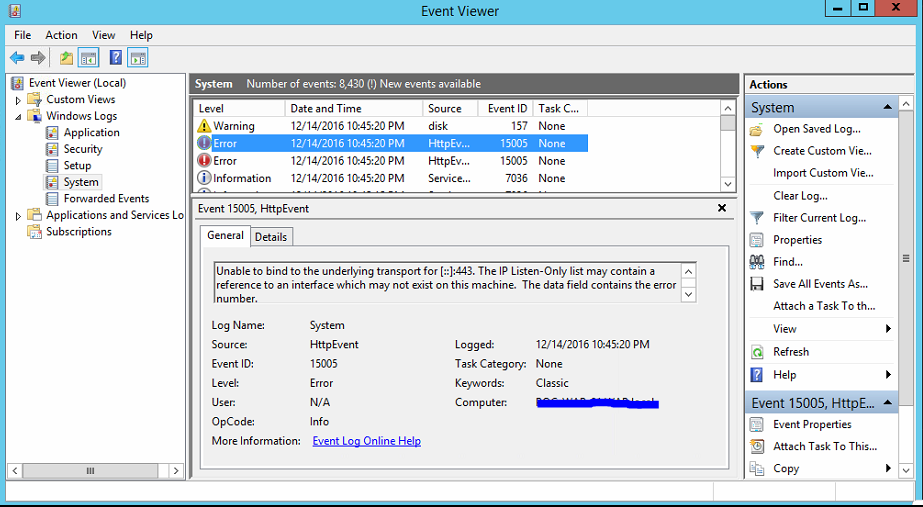
In my case the event details stated, “Unable to bind to the underlying transport for [::]:443” . This told me that the conflict was being caused on port 443.
3. On the SCVMM server open regedit
4. Navigate to HKEY_LOCAL_MACHINE\SOFTWARE\Microsoft\Microsoft System Center Virtual Machine Manager Server\Settings
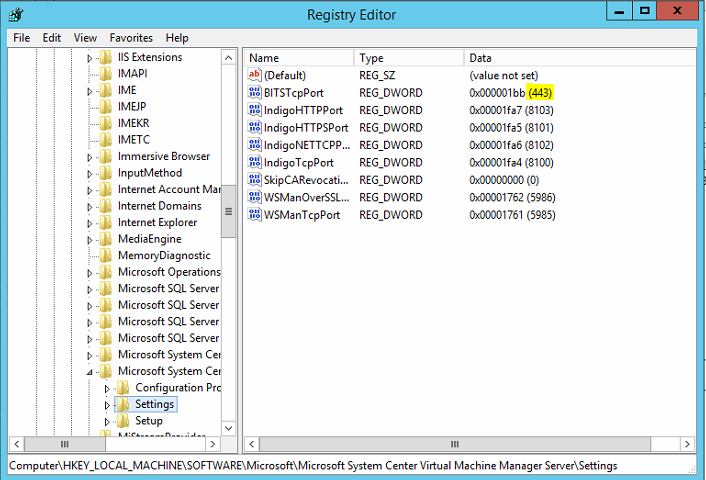
5.Change the value of BITSTcpPort from 443 to an unused port number. I used 8500
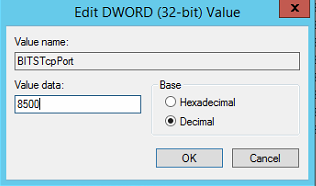
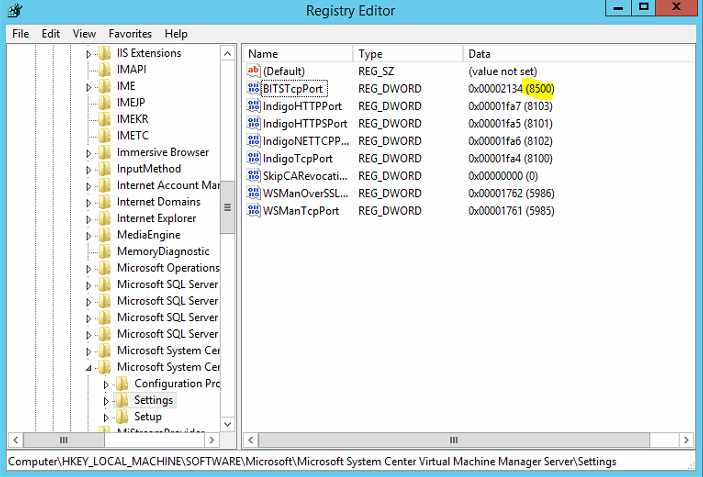
6. Reboot the SCVMM server after change the value registry .
7. Test again to create VM use tamplate SCVMM 2012 R2
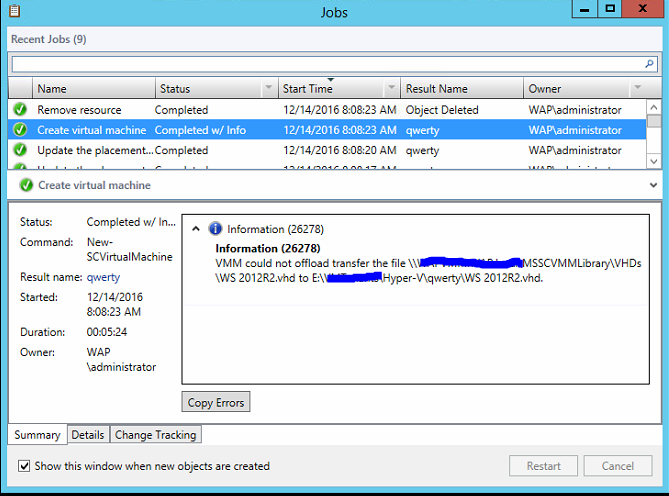
Thanks and Sorry if my grammar is not good